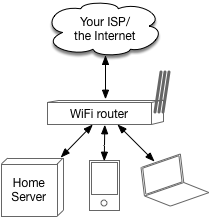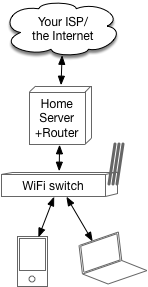Howto: Should my home server replace my router?
There are two basic choices for how to connect your home server: you either replace your WiFi router with your home server, or your leave it in place. There are pros and cons for both:
| Leave your existing WiFi home router in place | Make your home server your router |
|---|---|
|
Diagram:
|
Diagram:
|
|
All traffic to and from the internet passes through your existing home WiFi router. |
All traffic to and from the internet passes through your home server. Your WiFi router now forwards WiFi packets only. |
|
Pro:
|
Pro:
|
|
Con:
|
Con:
|
|
Possible pitfalls:
|
Possible pitfalls:
|
If you make your home server your router, it opens up more possibilities, so that’s the more powerful alternative. But before you consider it:
- Check the terms and conditions of your internet service provider that nothing prevents you from setting up a publicly accessible website on a device in your home. (If there is, you may want to consider switching ISPs.)
- Make sure you have hardware that has two high-speed Ethernet interfaces
and that can be configured as a router. This is generally easy for:
- any desktop or server-class PC that you might be using as a home server; at worst, you need to add a separate Ethernet card, which is not hard.
- devices such as the ESPRESSObin that have more than one Ethernet interface built in.
- It is not recommended for devices such as the Raspberry Pi, which only has one Ethernet interface. You can add more by adding a USB-to-Ethernet adapter, but your internet speed will likely suffer as USB2 cannot transmit data as fast as you probably like.